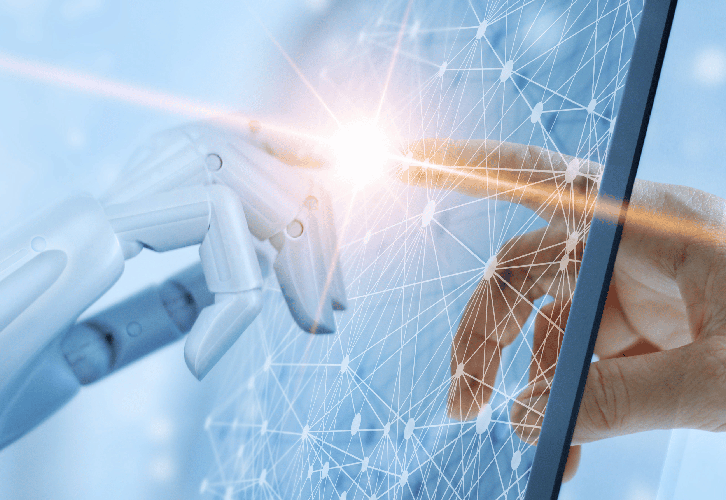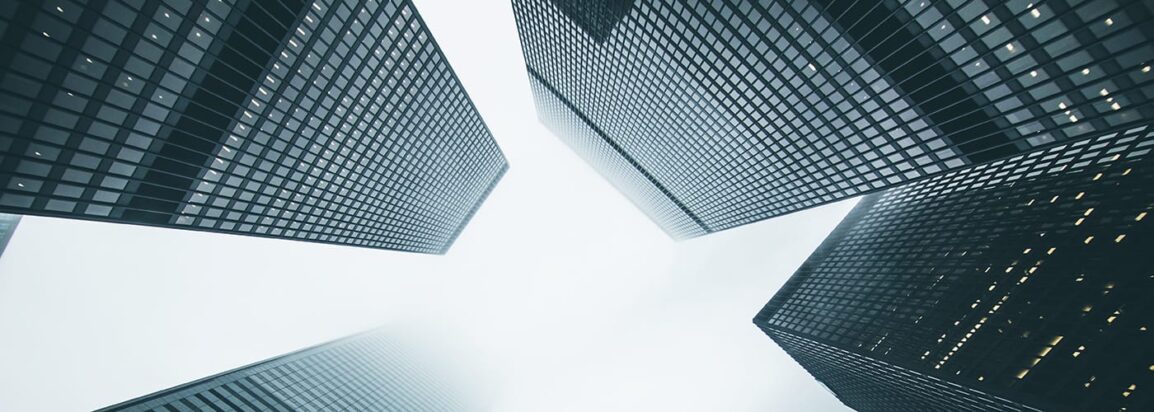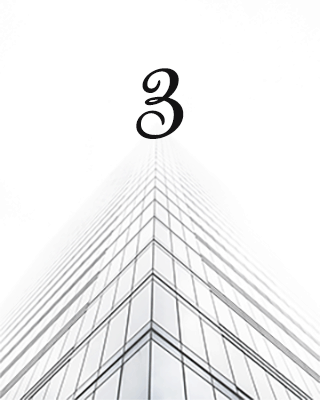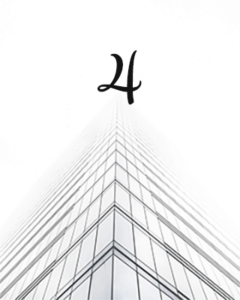How to edit an annual report
✻ By Sharon Lapkin
Will you edit an annual report this year?
If the answer is yes, hold on because I’m about to share some guidelines and pointers that will help you do a great job.
After copyediting and proofreading annual reports for years, I developed a simple checklist process that picks up often-missed errors.
I can’t wait to tell you about it.
Annual reports should be easy to read
If you’ve worked on an annual report, you’ll know that multiple writers are involved in creating content.
These writers can be subject matter experts, content writers and in-house staff, and each one of them has a distinct writing style and tone of voice.
As an editor, one of your jobs is to pull all of these different styles and voices into one writing style with a single voice.
If done well, this uniformity helps increase clarity, consistency and ease of reading.
It's raining acronyms and abbreviations

One of the challenges when you edit an annual report is managing acronyms and abbreviations.
When multiple writers are working on a report, they can insert the same acronyms and
abbreviations that have already been added by their colleagues. This creates problems because there’s no one writer managing the long and short versions of the same acronym or abbreviation.
Readers then stumble upon the short forms (e.g. PHN) and don’t know what they mean.
If there’s no glossary, they have to search back through the pages to locate the first time the acronym was expanded.
Frustrating right?
Let me show you how I manage this problem when I edit an annual report.
I keep a notepad on hand and, as I edit, I list every abbreviation and acronym in the report.
After I’ve completed the edit, I use the ‘Search’ function in Word (or PDF) to locate and check that every acronym and abbreviation is written out in full in the first instance.
Then I do the reverse, and search for the written-out forms and convert these to abbreviations and acronyms.
Remember that the acronym or abbreviation following the written-out form should be enclosed in brackets on the first instance only.
For example: Sustainable Responsible Investment (SRI). From that point on use the acronym or abbreviation only.
TIP: When searching for a group of words in the search function bar, place double quotation marks around the entire group of words. For example: “Key Performance Indicators”.
The all-important question
How often should I write out the acronym or abbreviation (e.g. Investment Committee (IC)) so readers know what it means?
There are two ways to approach this question.
First, if there’s a glossary in the annual report add all the acronyms and abbreviations to it. Then write the acronym or abbreviation out in full the first time only.
For example: The new Chair of the Investment Committee (IC) was previously a member of the IC.
Second, if there’s no glossary – and I strongly advise you to suggest one be included for reading ease – write out the acronym or abbreviation when it first appears in every section. If the sections are short, you can get away with refreshing readers’ memories every couple of sections.
Why a glossary is essential
Readers can get lost in the text if they’re reading an annual report that doesn’t include a glossary.
Every time readers forget what an acronym or abbreviation stands for, they have to flick back through the pages and search for the first or last time it was written out.
Annoying right?
Now ask yourself how readers feel after decoding a report full of acronyms and abbreviations. It’s likely they’re frustrated by all the interruptions to their reading.
A good editor thinks constantly about the reader’s perspective. After all, the purpose of editing and proofreading is to eliminate errors and improve readability.
This includes asking why and how people read annual reports. We know readers are often looking for specific information and don’t read reports from front to back.
So, it’s not difficult to see that annual reports benefit from having a glossary.
If a glossary is out of the question, introduce the written-out form with the acronym or abbreviation in brackets after it (i.e. Investment Committee (IC)). Then ensure it’s written out again when it first appears in a new section.
Did you know the first modern corporate annual report was published almost 120 years ago?
In 1903, American company United States Steel Corporation published an annual report that included financial pages certified by Price, Waterhouse & Co.
If you’d like to take a look at this historic document, you can download it here.
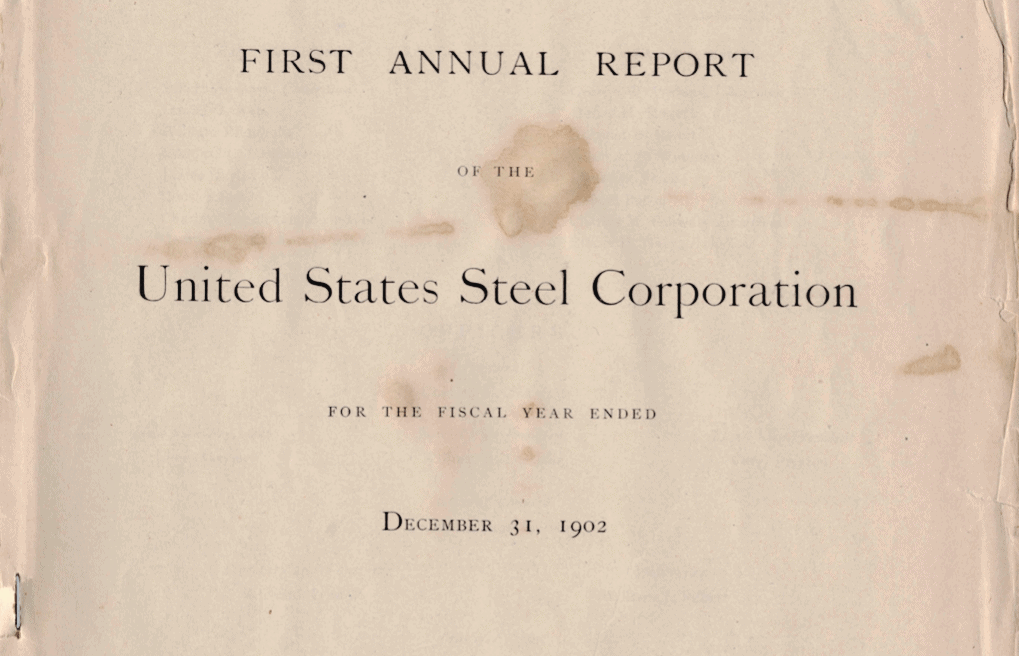
How to edit legislation
Almost every annual report mentions or discusses some form of legislation.
There’s a correct way to introduce legislation and here’s what to look out for when you edit an annual report.
You’ll see phrases such as ‘to the extent permitted under the Corporations Act 2001‘ and ‘as required by the Corporations Act’.
From an editorial perspective both of these are incorrect if they’re introduced into the report in this way.
Use the formal name of the Act, including the jurisdiction, when writing legislation for the first time.
So it would be ‘to the extent permitted under the Corporations Act 2001 (Cth)’, and note the jurisdiction (Cth) isn’t italicised.
After writing the legislation out in full on its first mention, shorten it to ‘Corporations Act’ from that point on, but don’t italicise it unless it’s written in full.
The Australian Government Style Manual has been revised recently, and if you’re writing or editing a report for a government department you’ll want to check it out.
You’ll see that it differs from what I’ve recommended here, and that’s because I prefer a more precise editorial convention.
As the editor, your first preference for editorial style should be the company’s own style guide.
What about the financials?
Accountants prepare the section of the annual report known as ‘the financials’.
Edit this section with a light touch and don’t edit the columns or rows of numbers. If something looks wrong, flag it for the in-house accountant or a subject matter expert to check.
Check table, figure and graph headings. Then edit the text in tables, bullet lists and footnotes.
Lastly, take a wide-angle look at the financials. A correctly formatted financial report will have symmetry.
Rows and columns will align and footnotes and table notes will run sequentially.
Don’t be afraid to flag anything for the accountant that looks incorrect or out of place.
Capitalisation doesn't need to be a headache
Will I use upper case or lower case? Believe me you’ll ask this question a hundred times if you don’t have a process in place.
Most companies have a style guide explaining their capitalisation preferences. You can also refer to the company’s most recent annual report on their website.
As you work through your proofread, you’ll see that writers use capitalisation differently. For example, one writer might write ‘risk management framework’ and another will write ‘Risk Management Framework’.
Making capitalisation consistent is a tricky job when there are dozens of industry-specific words that are both upper case and lower case throughout the report.
This is where I use my checklist process again.
Get out your trusty notepad and write down every capitalised word you see as you proofread. When you spot a lower-case word that looks wrong, write that down too.
After you’re done, it’s time to make decisions. Make an informed call on capitalisations using the resources already discussed.
Now repeat the process you used for acronyms and abbreviations. Search the entire report in either Word or PDF for the word or term, and ensure each one is consistently lower case or capitalised.
This type of search function enables you to do a perfect edit on capitalised terms.
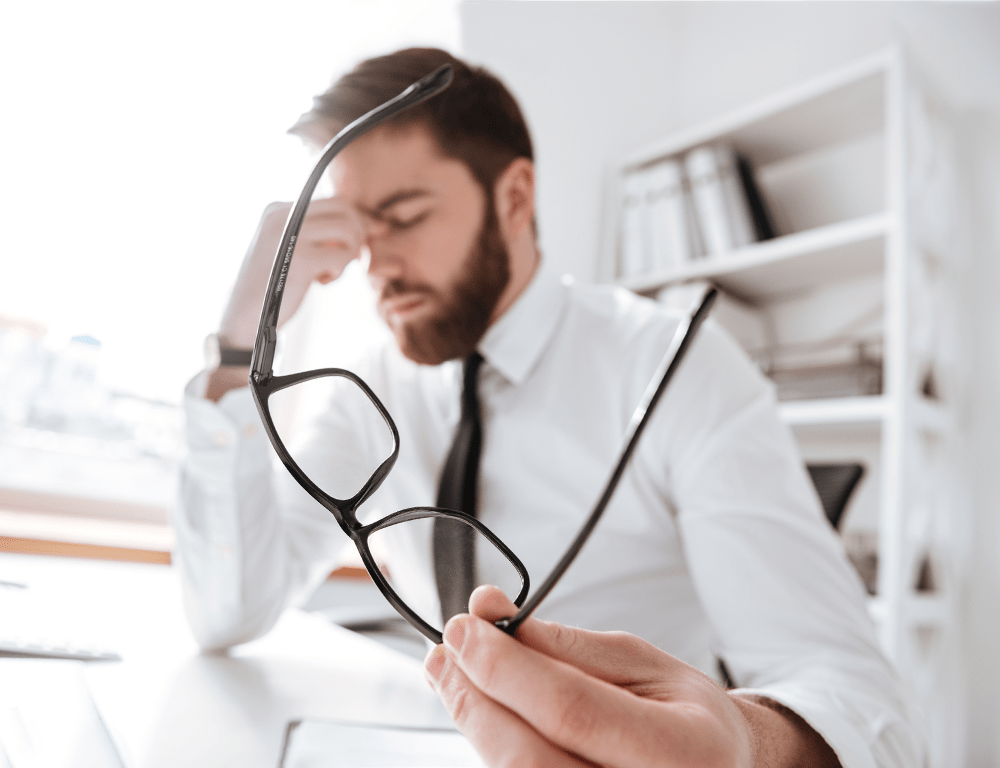
Capitalisation in director bios
A common mistake when editing annual reports is the capitalisation of former titles in directors’ biographies.
Use this rule to ensure you never get it wrong:
Capitalise current titles and lower case former titles.
Read carefully to ensure you’re identifying former and current roles in the bios. Following is an example.
Jane Smith joined the Board as a Non-executive Director in 2020. Her past roles include director of XYZ, chairperson of the PQR Foundation and partner in X&M.
Eliminate these words from the report
Two words are red flags when you edit an annual report. They are ‘above’ and ‘below’.
Writers will often refer to a table, or a point they’ve made previously, with directives such as ‘see the table below’ or ‘as explained above’.
You’re probably wondering why this is a problem.
After the designer lays out the report, these words or the item they’re referring to can end up on another page. Neither the writer nor the editor knows where the page breaks will fall when they’re writing or proofing the report.
The ‘table below’ may not be below any longer – but at the top the next page.
So when you eliminate these words you’re avoiding potential errors.
You’ve likely seen this yourself in published material. It’s a common error in publications with tight deadlines.
There’s a simple fix for this. Substitute above and below for words such as ‘following’ and ‘previous’. Even ‘here’ can work.
For example: ‘See the following table,’ and ‘where mentioned previously’ work because it doesn’t matter whether content has flowed onto the next page.
Textshop Content
sets the standard
Check out these websites for more information on annual reports
Read CPA [Chartered Practising Accountants] Australia on Understanding Annual Reports.
See the Australian Government’s Annual reports for Commonwealth companies for guidelines on writing and publishing annual reports, plus templates to help.
Check out the design experts at Twelve Creative for all your annual report needs.
Want to know more?
Are you after more information on writing or editing annual reports? Great! Check out my blog post: 6 annual report writing tips from a professional editor.
If you want to read about blogs for business Does my business need a blog is a great place to start.
Or, if you’ve been thinking about implementing an SEO strategy, read Is SEO really needed first.
If your annual report needs work or a thorough edit, I’m here for you! Just press the black button below.
About Sharon Lapkin
Sharon is a content writer and award-winning editor. After acquiring two masters degrees (one in education and one in editing and comms) she worked in the publishing industry for more than 12 years. A number of major publishing accomplishments came her way, including the eighth edition of Cookery the Australian Way (more than a million copies sold across its eight editions), before she moved into corporate publishing.
Sharon worked in senior roles in medical colleges and educational organisations until 2017. Then she left her role as editorial services manager for the corporate arm of a university and founded Textshop Content – a content writing and copyediting agency that provides services to Australia’s leading universities and companies.